Continuing Education Questions
- Does Contractor University report the completion of my course(s)?
- How many continuing education hours/credits do I need to take?
- Do you offer in-person classroom courses?
- Can I take more than one energy course and more than one business management course (MN Contractors)?
- How do I get my certificate of completion?
- How long do I have to complete online/on-demand courses?
- Who do I contact for questions regarding continuing education license requirements/renewals?
- How can I get a transcript?
- Why does a different license number appear on my completion certificate?
- How do I know if a course meets the energy or business management credit requirement (MN)?
- What are the student requirements for receiving CE credit(s) for a live webinar course?
- What are the student requirements for receiving CE credit(s) for an in-person course?
- Does Contractor University offer IACET CEUs?
Back to Support Home
How can I confirm that my credits have been electronically reported?
Wisconsin Contractors:
- Go to the WI Dept. of Safety and Professional Services website: https://esla.wi.gov/publiclookup
- In the “Search” dropdown, select “Credentials”
- Under “Select Application Type” select “Trades Credential”
- Under "Select Credential Type" select "Dwelling Contractor"
- Under "Credential" select "Dwelling Contractor Qualifier"
- Under "Enter Credential Number," enter your individual Dwelling Contractor Qualifier number.
- Then press “Search”
- If your name displays, click on “View Details”
- Scroll down. You will then see all courses/credits that the WI Dept. of Safety and Professional Services has listed for you.
Minnesota Contractors:
- Go to MN Dept. of Labor & Industry website: https://ims.dli.mn.gov/
- Do not log in.
- Select "Continue as Guest"
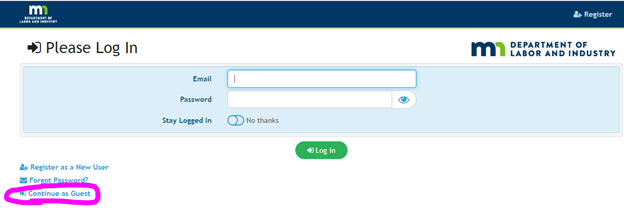
- Look for the GotoRecord # field and enter your QB license number.
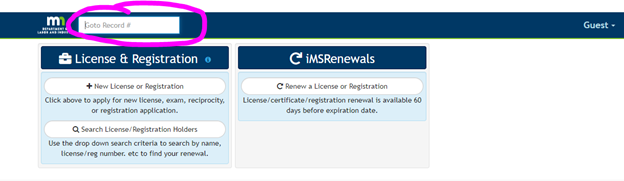
-
This will bring up your record, you will see your name at the top left of the screen. Follow your name over to the right to find the blue printer icon.
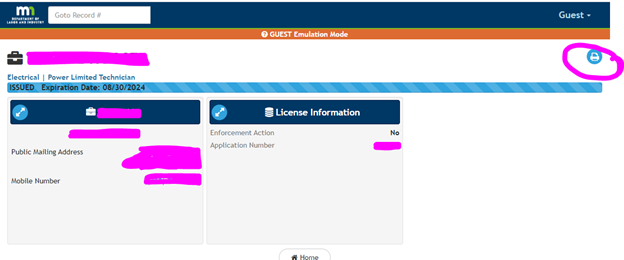
-
Click on the blue printer button and look for the Continuing Education Status option.
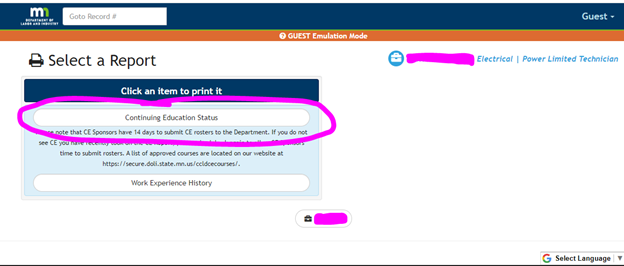
-
A Continuing Ed Status report will show. It lets you know quickly if your credits have been met before your next renewal. It will show what you have earned in green, and what you need to complete in red.
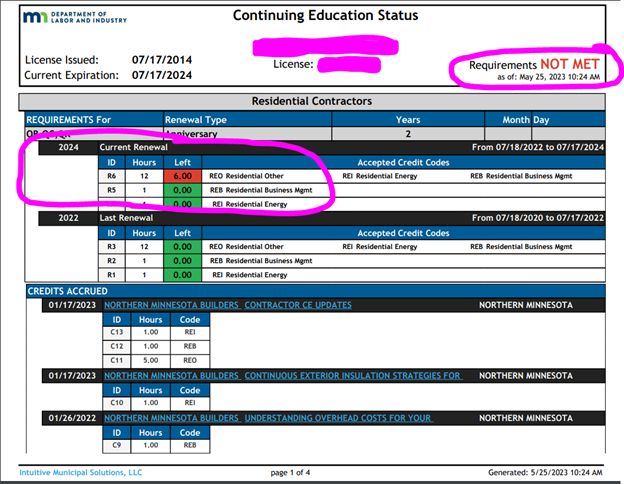
Credits are electronically reported for the date your course(s) was completed. Credits are reported within three business days after the course is completed. Please allow 7-10 days for your credits to show up on the above websites. If you have any questions or don't see your credits listed, please contact education@housingfirstmn.org.
Please wait ...

